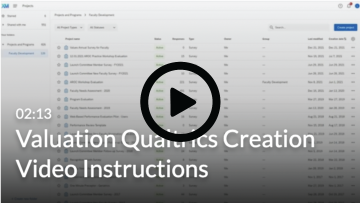The Values 360 Tool allows department leadership to create a quick and easy 360 evaluation for their faculty related to the Michigan Medicine Values (requires Level 2 login).
This 360 feedback can be collected for annual faculty evaluations, or at any time during the year. The link can be sent to faculty and staff to provide anonymous feedback on the faculty member, and the results will be tabulated in Qualtrics for whoever created the survey.
How to Create a Values 360
Please note you will need to follow the instructions below prior to downloading the template for the survey.
Follow the instructions to create the Values 360 in Qualtrics
Download the template to create the survey
Video Instructions
If you have any questions about the Values 360 Tool, please contact us at UMMS-Faculty-Development@med.umich.edu.